
A Guide to Incremental Reading for Students and Continuous Learners
What is Incremental Reading?
Interested in structuring your reading in an efficient way? Then, incremental reading is for you.
In a few words, incremental reading is the technique of reading articles in small portions. It’s essentially the method of breaking articles into logical steps to make it easier to digest knowledge. Incremental reading is perfect for people who do a lot of reading—undergrads, grad students, researchers, professors, and almost any knowledge worker in front of a screen these days.
To understand the basic components of incremental reading, here are the inputs and outputs:
Inputs: articles, PDFs, and textbooks Outputs: Text that is broken into subsegments and retained knowledge in the form of flashcards in question/answer format.
A rough outline of the incremental reading process is as follows:
Capture an article in your personal reading repository Break up the article into manageable portions and then read the portions one by one Two examples are to break up the article into paragraphs or topic Extract key information Key information is anything you would underline, highlight, or want to remember Convert information into flashcards, either as question-answer pairs or cloze deletions
The technique of incremental reading is different from reading directly from your browser. With incremental reading, you can:
Read hundreds of articles in parallel Prioritize, sort, and schedule articles Directly annotate and highlight key pieces of information in the article Extract key information into flashcards
The Jigsaw Puzzle of Incremental Reading
An analogy of incremental reading given by SuperMemo is the jigsaw puzzle metaphor. It states that “for a good model of the world, we need to assemble little pieces of knowledge into a coherent structure.” A foreign concept is incomprehensible in the beginning because the puzzle pieces and bits of information are unconnected to each other. “Chunking” pieces of knowledge (like puzzle pieces) together over time will help you gain a comprehensive understanding of the concept. This is why reading and processing information incrementally is beneficial for learning concepts thoroughly.
Advantages of Incremental Reading
With incremental reading, you can read multiple documents at the same time without overwhelming yourself. As you organize and dissect your readings into digestible portions, you will be able to read at an overall faster pace. In the beginning, you will quickly skim through an article to split it up. Then, you will return to the article to read the portions more closely one by one. Overall, this strategy helps you read at an efficient and fast pace.
Another benefit of incremental reading is that you can suspend and resume your reading without any restrictions on time. With the pagemark feature in Polar, you can mark the regions of a document that you’ve completed reading and return to the document at a later date.
The reason why you forget a new concept is because you don’t frequently review it. Incremental reading solves this problem by the continual review of knowledge. A software like Polar will determine the time between reviewing portions of the same article. As a result, incremental reading leads to long term memory.
By practicing incremental reading, you will gain the skill of text prioritization. After splitting an article into manageable portions, you will identify important pieces of information. By strategically selecting pieces of an article for further review, you avoid wasting time. You don’t have to read an entire article again because you’ve already picked out the most important parts.
Incremental reading can boost your attention span. With incremental reading, you can split large portions of materials into digestible chunks without overwhelming yourself. You can increase your overall attention by focusing on small portions of knowledge.
Incremental reading encourages creativity. By studying different subjects and topics in parallel, you develop the power to associate ideas together. Software like Polar enables readers to create non-linear connections and manage a networked organization of annotations/highlights. You will develop intellectual and mental dexterity by continuous exposure to different subject matters.
Incremental Reading in SuperMemo
SuperMemo was the first incremental reading software on the market. The father of SuperMemo is Piotr Wozniak. Wozniak was inspired to create SuperMemo when he struggled to retain course material as a computer science student at the Poznan University of Technology. He believed that frequent repetition and systemic management of newly acquired material was key for retention, so he developed a spaced repetition software called SuperMemo.
Here is the basic breakdown of incremental reading in SuperMemo:
Import an article into SuperMemo

Split up the article into manageable sections (paragraphs or by topic) If the article is separated into paragraphs, then you would read paragraph 1 and extract key pieces of information (phrases, sentences, keywords, definitions). Then, make cloze deletions or questions/answers out of the key information. A day later, SuperMemo will show you the question/answers you created for paragraph 1. You will do repetitions for these cloze deletions or questions/answers.

In the next couple of days, you will process paragraph 2 and follow the same procedure as you did with paragraph 1.
Watch these YouTube videos about the SuperMemo incremental reading feature:
Incremental reading: Nutrition from Wikipedia (SuperMemo 17)
Learning history of World War 2 with incremental reading
Incremental Reading in Polar
Polar is a modern tool for incremental reading. Polar not only enables you to organize huge amounts of readings from different sources (e.g., PDfs, epubs, webpages) but also supports spaced repetition for flashcards and annotations on mobile and desktop devices.
Polar features that support incremental reading: Document Repository: You can organize multiple reading materials (pdfs, webpages, ebooks) in one place.

Pagemarks in Polar allow you to mark regions of a document and specify multiple ranges of text. You can also turn on the auto-pagemark feature to track progress automatically. On the main page of Polar and the top of your document, the progress reading bar will show you exactly where you left the pagemark.

Annotations: In Polar, it’s very easy to create annotations. Simply highlight key information and it will automatically appear in the annotation sidebar. You can also create tags for your annotations.
 Here is a guide on how to do incremental reading in Polar:
Use the Polar chrome extension if reading webpages
Highlight key information from the text and the annotation sidebar will automatically save information within the document
Auto-convert information in the annotation sidebar into flashcards by clicking the lightning symbol
Review flashcards in Polar directly or by syncing your flashcards into Anki
When you want to start studying your annotations and flashcards in Polar, click the “Annotations” tab. Then click “Start Review.”
Here is a guide on how to do incremental reading in Polar:
Use the Polar chrome extension if reading webpages
Highlight key information from the text and the annotation sidebar will automatically save information within the document
Auto-convert information in the annotation sidebar into flashcards by clicking the lightning symbol
Review flashcards in Polar directly or by syncing your flashcards into Anki
When you want to start studying your annotations and flashcards in Polar, click the “Annotations” tab. Then click “Start Review.”
 Here is the basic life cycle of your flashcards with Polar’s own spaced repetition software:
In the beginning, flashcards will be put in **learning** mode until you’ve been able to get a good grasp of the material.
Next, they will be put in **review** mode. This mode schedules the learning at decreasing intervals of time as you accurately complete the flashcards.
The flashcards you’ve mastered (selected “**good**”) will be reviewed every year or so. If you review a flashcard and don’t know the answer, click “**again**.” This card will be sent back to the learning mode, then the review mode if you remember it a second time.
Here is the basic life cycle of your flashcards with Polar’s own spaced repetition software:
In the beginning, flashcards will be put in **learning** mode until you’ve been able to get a good grasp of the material.
Next, they will be put in **review** mode. This mode schedules the learning at decreasing intervals of time as you accurately complete the flashcards.
The flashcards you’ve mastered (selected “**good**”) will be reviewed every year or so. If you review a flashcard and don’t know the answer, click “**again**.” This card will be sent back to the learning mode, then the review mode if you remember it a second time.
As you can see, incremental reading helps you effectively structure your reading in a way that helps you retain information in the long-term. With a software like Polar, you can easily organize and manage multiple readings in a document repository. In addition, Polar’s spaced repetition software will schedule your annotations and flashcards for review. All in all, Polar will satisfy your incremental reading needs and help you learn better.
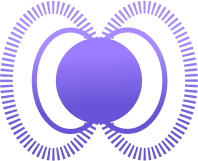 Polar
Polar