Getting Started
Polar is an advanced document management and knowledge repository for students, knowledge professionals, and self-learners.
It provides tools to manage documents annotations, and simplify learning from digital sources. It includes flashcards and incremental reading powered by spaced repetition.
Document Repository
Polar's starting point is the document repository.
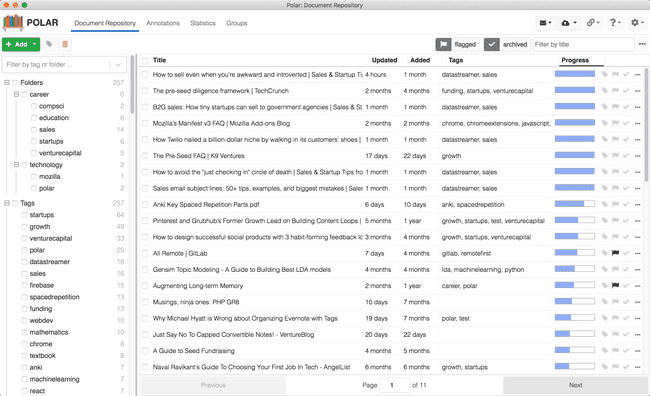
This holds all your documents in one place, supports tags, folders, filtering the view by flags or showing archived documents, etc.
You can also sort by any column to build reading queues and mix and match the above to build customize your repository.
Annotation Viewer
When reading your documents with Polar you can create highlights, comment on highlights, (text & area highlights) and manage them using the annotation viewer.
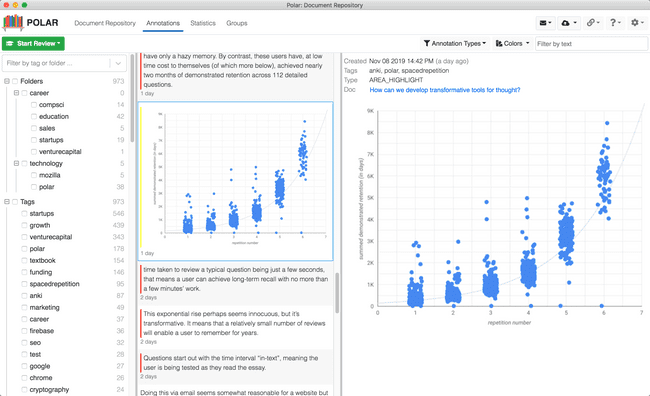
Like the document repository, the annotation viewer allows you to filter the view, sort by columns, etc.
Pick the Right Platform
Polar supports both desktop and web and supports cloud sync and storage and sync of your across devices.
| full feature set | offline support | |||
|---|---|---|---|---|
| desktop | yes | yes | ||
| web | yes | no | ||
| mobile | flashcard review only | no |
Mobile
Mobile includes both tablet and phones running iOS and Android. Provide supports mobile webapps (pr progressive webapps), with native apps in the workspp). They can be installed by visiting the website (and logging in) on your phone.
Desktop
We have desktop apps for Windows, MacOS, and Linux which you can download here.
Web
The web version of Polar runs on Chrome, and Firefox 1 and supports almost all functionality as the desktop app except for offline support which will come in the future.
Local or Cloud
The default setting is using the cloud version which is required if you're using the web version of Polar of you login to cloud sync on the desktop app.
The desktop app supports a local-only version which does not use cloud sync.
If you're in China (which blocks our cloud provider) you will need to use this mode.
Otherwise we recommend using the cloud version which is used automatically if you're using the web version of Polar or if you login to cloud sync on the desktop app.
Cloud sync also allows you to use the versions of Polar as well.
Footnotes
- May not actively work with Safari as of Nov 2019 and our web extension is not available for Firefox.
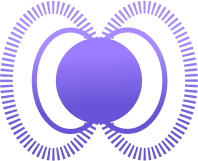 Polar
Polar