Polar 1.9.0 Released
Polar 1.9.0 was just released. This release is mostly focused around stability and fixes a number of important bugs.
One big new feature went into this release though - you're now able create pagemarks across multiple pages.
Documentation
Here's the excerpt from the documentation:
When you right click and select "Create Pagemark to Point" Polar creates pagemarks over all previous pages up until the previous pagemark (or the beginning) of the document.
This enables you to import a book which you've been reading and mark multiple pages as read so that you can now just use Polar to track your pgoress.
For example, if you have a 300 page book, and you've read pages 1-200 you can just jump to page 200 and "Create Pagemark to Point" and pagemarks will be created across all previous pages.
You can still pagemark the current page by selecting "Create Pagemark Box" to or run "Control Alt N" to mark just the current page.
Full Changelog
- Create pagemark to point now works across multiple pages and ranges.
- Fixed bad bug where the UI wouldn't update when a newly imported PDF wasn't immediately visible in the UI. This was a bad initial user experience as they would have to reload for the PDFs to be visible.
- Fixed major Twitter content capture bug where we weren't saving the CSS styles of HTML content.
- Fixed bug where VH rules that were less than 100 weren't being set properly and some pages rendered ugly.
- Fixed bug with the 'deck:' tag not properly working with Anki sync.
- Importing large numbers of PDFs (and large PDFs) is now a lot faster and more responsive when using cloud storage. In the past we used to wait until the cloud layer was finished but this takes a long time to complete.
- Now using 'localhost' instead of 'localapp.getpolarized.io' for the hostname. Some users weren't able to resolve this (not sure why) and additionally working offline didn't function either.
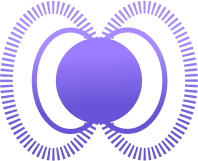 Polar
Polar