Backups
We work very hard to make Polar as reliable as possible so your data is safe. However, since this data is very important to our users we want to make it as easy as possible to perform a backup so that you can know your data is safe.
Creating a New Backup.
Backups (for now) require the desktop version of Polar.
Go to Help | About and it will show you where your data is stored.
Then perform the following steps:
- Shut down Polar
- Make a full copy of your
.polardata directory and store it somewhere safe
Ideally copy it to another computer or to the cloud for extra safety.
Restoring a Backup.
- Make sure to logout of cloud sync
- Shut down Polar
- Rename your
.polardata directory to.polar.old. This way if there are any issues with restore you still have your existing data - Move your backup directory to the same path as your
.polardirectory. - Start Polar
Your data should now be restored when Polar starts.
Web Backups (Future)
We're working on a system to generate an archive (tar.gz or zip) of your data so that you can download it directly.
This way users that only use the web app can export their data easily.
We're still working on this feature and will update the documentation once it's available.
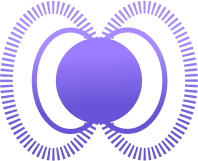 Polar
Polar