Git Sync
Polar supports synchronizing the storage of your documents and annotations (known as your datastore) with git. Polar just stores JSON files directly and the underlying PDFs are immutable.
We still recommend using cloud sync for most users as it supports a much greater feature set and is vastly easier to use.
However, if you're already familiar with git, it's nice to have a secondary backup. Additionally, git sync allows you to diff and work with the files directly.
The main polar developers keep their .polar directory in git for this purpose.
Incompatibility
Right now git sync and cloud sync are compatible but they might not be at a future point in time. Specifically, the selective sync issue will not be compatible with git since files are removed but may be selectively restored.
Selective sync allows you to selectively replicate files locally that are actively being used and keep the rest of your repository in the cloud.
Usage
Just add your .polar directory to git via git init and use the normal
git flow.
Just make sure that if you do a git pull that you first stop Polar as you
could corrupt documents as Polar isn't yet smart enough to do a differential
reload when docs change while Polar is running.
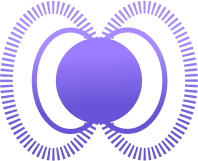 Polar
Polar